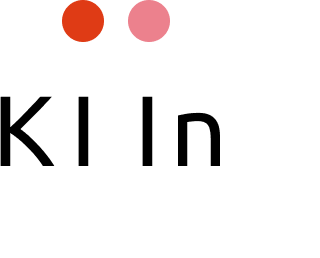How To Set Up A LinkedIn Ad Account (and get access to Campaign Manager)
Linkedin Campaign Manager is at the heart of running a successful Linkedin ads campaign and having solid knowledge of the platform is key to confidently using all the tools given to us by LinkedIn. This Linkedin Campaign Manager Guide is designed to be the only guide you will ever need to get a deep understanding of campaign manager and so you can feel empowered to be an amazing Linkedin advertiser.
The first thing we must do is to sign up for Linkedin ads which will give us access to Linkedin campaign Manager. This is how you do it…
Login into Linkedin.com
Click on ‘Advertise’ on the top bar, or if it is not there, click on ‘Work’ and you should find ‘advertise’ – they change things up sometimes.
Fill out your info and click submit and you will now be taken to the campaign manager.
Here is a video that goes over the basics of campaign manager and also how to set up an ad account.
An overview of LinkedIn Campaign Manager
When you first log in you will be confronted with something that looks like a fighter aircraft dashboard with a lot of different options, but in this section, we will go over the main points so you get a good overview of the Linkedin Campaign Manager.
Accounts, Campaign Groups, Campaigns, and Ads
The first thing to understand is that Campaign Manager is organised in a hierarchical order. There are campaign groups in Accounts, campaigns in campaign groups and ads in campaigns. You can have multiple ads in a campaign and multiple campaigns in campaign groups.
Accounts: This is where you have all the accounts you manage. If you are like me and do this for a living, this will be filled with all the clients accounts you manage.
Campaign Groups: Each campaign group can hold up to 2,000 campaigns in it, which is more than you will ever need. But I would think of campaign groups as a way to organise your Linkedin marketing objectives. If for example, you have one campaign which is focused on converting traffic to scheduled phone calls and another objective to get people to a webinar, then you can potentially separate this into two different campaign groups. This can make it more clear when you are analysing your campaigns.
On the campaign groups level you can also toggle on and off all the campaigns with one toggle button which can be useful if you do not plan to run ads after work hours and weekends and need to constantly turn them on and off each day.
Please note: when you start your account you will automatically have a campaign group called Default Campaign Group. You can not change the name of this and I would avoid using it.
Campaigns: This is where you will spend most of your time analysing and understanding your results. It is important to have really clear naming conventions when setting up each campaign as it will become confusing and messy very quickly if you are too descriptive (for my naming convention see below).
Ads: This is where we can see information about the ad creative and copy. And as mentioned you can have multiple ads in one campaign. This is useful so we can effectively a/b test copy, creatives and your offer. I will often have at least 4-6 ads for each campaign, each testing different variables. Our objective here is to increase the Click Through Rate (to understand what you are aiming for, please see the benchmark section below).
How to add your payment method in Linkedin Campaign Manager
You will have to add a payment method before running any campaigns and you can do this by clicking on your Ad Account name on the top bar, then ‘Billing Center’.
Useful Resources & Tutorials
I hope you found this ebook helpful. Down below, I’ve listed some links to tutorials that you might find useful if you’re looking to set up LinkedIn ads.
How To Run Successful LinkedIn Ads in 2021 – a step by step 38-minute tutorial where we cover all the fundamentals of running LinkedIn ads.
LinkedIn Campaign Manager Tutorial – a 9-minute video that’ll give you a deep overview & bring you up to speed on how LinkedIn Campaign Manager works.
Lead Generation Forms (step by step tutorial) – this 10-minute tutorial will show you how to use lead generation forms & get the cheapest cost per lead.
Which LinkedIn Ads Objectives – Explained (2021) – in this 13-minute video, I cover how to properly use the right LinkedIn ads objectives to your advantage.
B2B Growth Specialist
Phil helps B2B SaaS companies with growth marketing and is a deep specialist in Linkedin advertising and paid social more generally (Facebook, Twitter, LinkedIn). He runs a paid social agency called Superlumen.co and is the founder of B2Bhero.co.